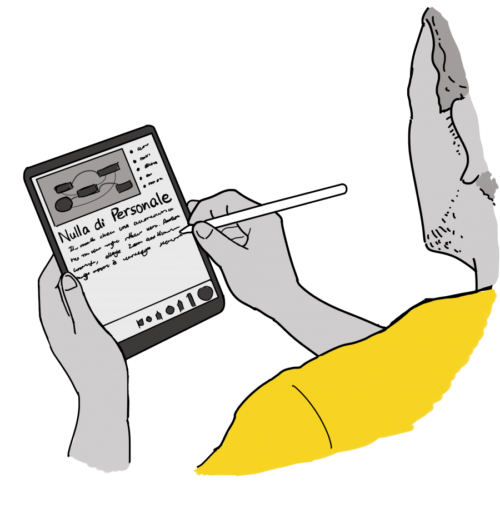We created all the guidelines for each core element of the design system such as the colors giving them a logical and functional organization, then we defined a typographical scale and a set of guidelines for making the content more accessible to all types of users.
We also provided guidelines on grid and layout, text readability, and elements size such as input fields, empty state, notifications, etc.